
Maximize YouTube Video Views with Strategic SEO Optimization
Boost your YouTube video views by mastering SEO strategies. Learn how to optimize your video title, description, tags, and more to rank higher on YouTube's search algorithm.
You’ve created a compelling, high-quality video—one that deserves a massive audience. But simply uploading it to YouTube won’t guarantee views. To truly make an impact, you need to understand how YouTube’s search algorithms rank videos and leverage SEO optimization techniques. While the exact formula remains a closely guarded secret by YouTube, general SEO principles that apply to Google’s text search also work well on YouTube.
This guide will walk you through the crucial steps to optimize your YouTube videos effectively, helping you increase visibility, attract more views, and grow your channel.
The Essentials of YouTube Video Optimization
Understanding the Importance of SEO on YouTube
YouTube is the second largest search engine in the world, right after Google. With over 500 hours of video uploaded every minute, the competition for viewer attention is fierce. This makes understanding SEO for YouTube not just beneficial, but essential. The platform's algorithm ranks videos based on various factors including relevance to the user’s search query, watch time, engagement metrics (like comments, shares, likes, and dislikes), and the optimization of your video content.
Keywords: The Foundation of Video SEO
The foundation of effective video optimization begins with selecting the right keywords. These are the search terms that your potential viewers are typing into YouTube’s search bar. The right keyword can mean the difference between your video getting lost in a sea of content or standing out and attracting thousands of views.
Choosing the Right Keyword Phrase
Before you upload your video, take time to think about the keyword phrase that best represents your content. Consider what your target audience might be searching for. Utilize tools like Google’s Keyword Planner or specialized YouTube keyword tools to find terms that are relevant and have a good search volume but aren't overly competitive.
Incorporating Keywords into the Video File Name
One of the often overlooked aspects of SEO is the video file name. Before you even upload your video, make sure the file name includes your target keyword. For example, if your video is about "How to Train a Dog to Sit," your file name should be something like "how-to-train-a-dog-to-sit.mp4". This is a small but significant step that signals to YouTube’s algorithm what your video is about even before it’s fully processed.
Crafting an Optimized Video Title
The video title is one of the first things viewers notice and it plays a crucial role in both attracting clicks and informing YouTube’s algorithm about your content. Your title should be engaging, and clear, and include your primary keyword. However, it’s important to strike a balance—avoid clickbait titles that might generate clicks but fail to deliver the content promised, as this can negatively impact your video's performance in the long run.
Best Practices for Writing YouTube Video Titles
- Keep it concise: Aim for a title that is 60 characters or less to ensure it’s fully visible on all devices.
- Use your keyword early: Place your main keyword near the beginning of your title to emphasize its importance to the algorithm.
- Make it engaging: Use numbers, brackets, or powerful adjectives to make your title stand out.
Writing a Detailed Video Description
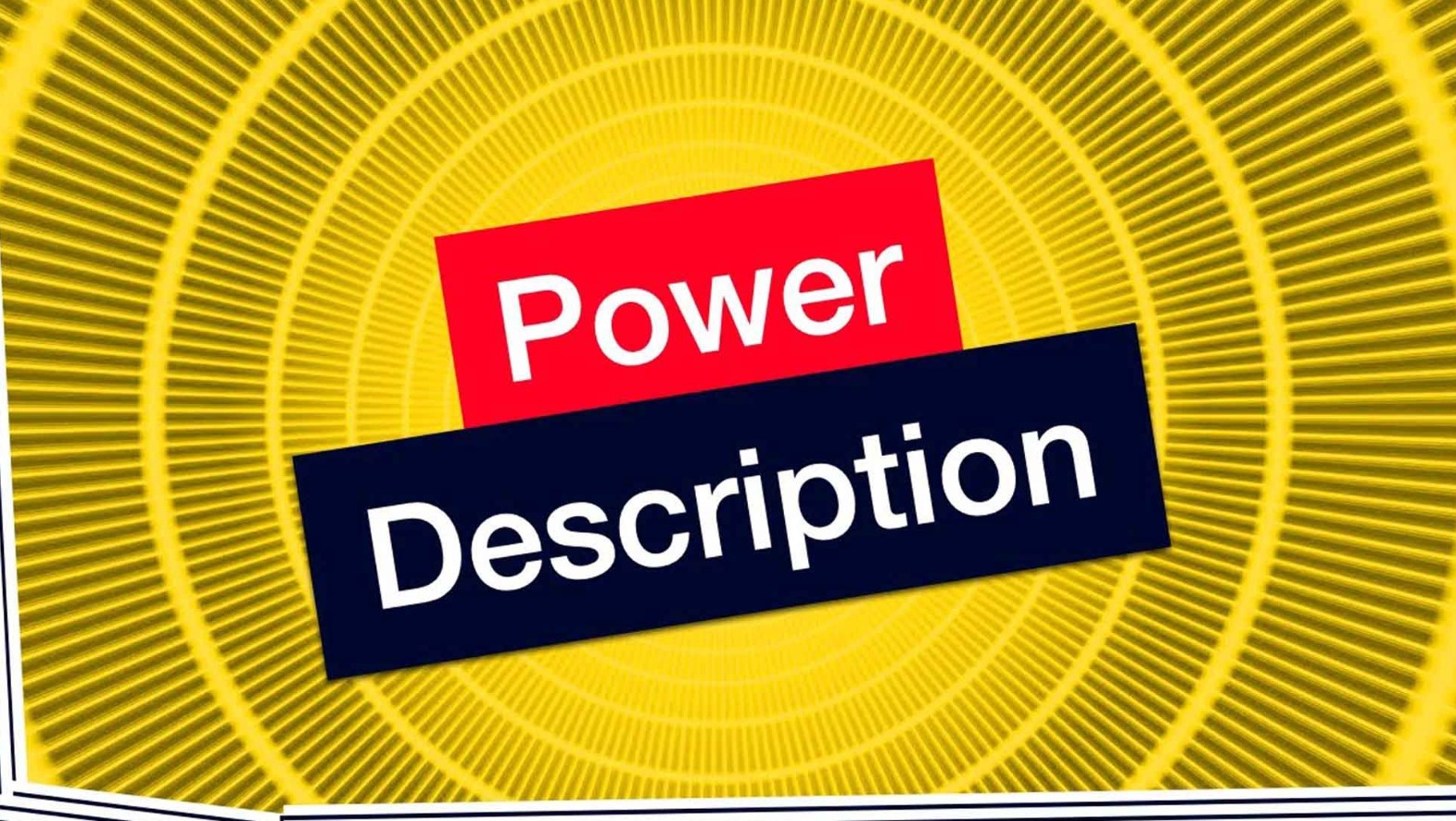
Your video description is a powerful tool for SEO. It not only provides context for viewers but also helps YouTube understand the content of your video. A well-crafted description can significantly impact your video’s ranking in search results.
How to Optimize Your Video Description
- Include Your Keyword Early: Similar to the title, your keyword should appear within the first 100-150 characters of your description.
- Write a Detailed Overview: The first 1-2 sentences should summarize the video’s content. YouTube displays these lines in search results, so make them count.
- Add Related Keywords and Phrases: Expand your description by naturally incorporating related keywords and phrases to increase your chances of appearing in different search results.
- Include Links and Call-to-Actions: Encourage viewers to engage further with your content by adding links to your other videos, playlists, or social media channels.
Utilizing Video Tags Effectively
Tags are a critical component of YouTube SEO that shouldn’t be overlooked. They help YouTube’s algorithm understand the context and content of your video, which in turn affects how it ranks in search results and related video suggestions.
Why Video Tags Matter
- Enhanced Discoverability: Tags help YouTube categorize your video and match it with relevant search queries.
- Improved Ranking: Effective use of tags can help your video appear in searches for various related keywords, not just your main target keyword.
How to Choose the Best Tags for Your Video
- Use Your Main Keyword: Start with your primary keyword as your first tag.
- Include Long-Tail Keywords: Add specific, longer phrases that target niche audiences. These often have lower competition.
- Research Competitors: Look at the tags used by top-ranking videos on similar topics and consider incorporating them.
- Use a YouTube Tag Generator: Tools like iMpif's YouTube Tag Generator can help you identify trending tags that are relevant to your content.
The Role of Long-Tail Keywords in Video SEO
Long-tail keywords are longer and more specific phrases that users may search for. These keywords typically have lower search volumes but also lower competition, making them easier to rank for.
Advantages of Using Long-Tail Keywords
- Lower Competition: Easier to rank for compared to more generic keywords.
- Higher Relevance: Often more aligned with user intent, leading to higher engagement rates.
- Quick Wins: Newer channels can achieve early success by targeting long-tail keywords, which can build momentum over time.
Integrating Long-Tail Keywords into Your Video Content
To maximize the effectiveness of long-tail keywords, integrate them into various elements of your video:
- Title: Incorporate long-tail keywords directly into your video title.
- Description: Naturally blend these keywords into the body of your video description.
- Tags: Add these keywords as part of your video tags to increase your visibility in related searches.
Adding Annotations, Screensavers, and Subtitles with Keywords
Annotations, screensavers, and subtitles aren’t just engagement tools—they also present opportunities to further optimize your video with keywords.
Why These Elements Matter
- Annotations and Screensavers: While annotations are less commonly used today, screensavers and end screens can direct viewers to related content or calls-to-action, enhancing overall engagement and watch time, which are key metrics in YouTube’s ranking algorithm.
- Subtitles and Closed Captions: Adding subtitles and closed captions that include your keywords can improve your video’s accessibility, leading to a broader audience reach. Additionally, YouTube indexes this text, which can help your video rank better for the included keywords.
Sharing Your Video Across Multiple Channels
Even the most perfectly optimized video needs an initial push to start gaining views. This is where leveraging all available channels becomes crucial.
How to Effectively Share Your Video
- Your YouTube Channel: Start by sharing your video within your channel’s community tab or as a part of a playlist to keep your subscribers engaged.
- Social Media Platforms: Share your video on all your social media accounts, tailoring the message to fit each platform’s audience.
- Email Marketing: Include the video in your newsletters or email blasts to reach your mailing list directly.
- Online Forums and Communities: Find niche communities that align with your video content and share it there. Just make sure to follow each community's guidelines to avoid coming across as spammy.
Understanding the Viral Effect
The viral effect refers to the exponential increase in views that can occur when your video is shared widely, leading to increased visibility and engagement. While going viral isn’t something that can be guaranteed, optimizing your video and sharing it across multiple platforms increases the chances of it happening.
Importance of Initial Tags, Titles, and Descriptions
One key aspect of video optimization is understanding that the title and description should only be finalized after you have compiled a list of tags you plan to use. This ensures consistency across all elements of your video’s metadata and aligns them with the keywords and phrases you want to rank for.
Advanced Strategies for YouTube Video Optimization
Using YouTube Analytics to Improve SEO
Once your video is live, monitoring its performance through YouTube Analytics is crucial. This tool provides insights into how viewers are discovering your video, which keywords are driving traffic, and which parts of your video are most engaging.
Key Metrics to Track
- Watch Time: Indicates how long viewers are watching your video. Higher watch time signals to YouTube that your content is engaging, which can lead to better rankings.
- Traffic Sources: This helps you understand where your views are coming from—whether it’s from searches, suggested videos, or external sites.
- Audience Retention: This shows how much of your video viewers are watching, helping you identify drop-off points and make necessary adjustments.
The Role of Thumbnails in Video SEO
A compelling thumbnail can make the difference between a viewer clicking on your video or scrolling past it. While thumbnails don’t directly affect your video’s ranking, they significantly influence your video’s click-through rate (CTR), which is a factor in YouTube’s algorithm.
Best Practices for Thumbnails
- Consistency: Use similar colors, fonts, and styles across your thumbnails to build brand recognition.
- Clarity: Ensure that your thumbnail clearly represents the content of your video.
- High-Quality Images: Avoid blurry or low-resolution images. Invest in high-quality graphics that stand out.
Leveraging Playlists for Better SEO
Creating playlists not only helps organize your content but also improves your channel’s overall SEO. When videos are grouped in a playlist, YouTube often auto-plays them, leading to higher watch time and more exposure.
How to Optimize Playlists
- Keyword-Rich Titles: Name your playlists using relevant keywords to help them appear in search results.
- Related Content: Group videos that are related in a way that encourages binge-watching.
- Descriptive Playlist Descriptions: Include a detailed description of the playlist, incorporating relevant keywords.
Enhancing Engagement Through Comments and Community Interaction
Engagement metrics, such as likes, shares, and comments, play a significant role in how YouTube ranks videos. Engaging with your audience through comments can boost your video’s visibility.
Tips for Boosting Engagement
- Ask Questions: Encourage viewers to leave comments by asking questions or inviting them to share their opinions.
- Respond to Comments: Interact with your audience by responding to their comments, which can foster a sense of community and lead to higher engagement.
- Pin Comments: Pinning your own comment or a noteworthy comment from a viewer can highlight important information and guide the conversation.
The Impact of External Backlinks on YouTube SEO
Backlinks, or links from external websites to your YouTube video, can also improve your video’s SEO. These links signal to YouTube that your content is credible and valuable, which can enhance your ranking.
Strategies for Building Backlinks
- Guest Blogging: Write guest posts on reputable sites in your niche and include a link to your video.
- Collaborations: Partner with other YouTubers or influencers to create content that links back to your video.
- Social Sharing: Encourage viewers to share your video on their blogs, websites, or social media platforms.
Regularly Updating Video Content and Metadata
Over time, the relevance of certain keywords or the performance of your video might change. Regularly updating your video’s title, description, tags, and thumbnail can help it stay relevant and maintain its ranking.
How to Keep Your Content Fresh
- Monitor Trends: Keep an eye on trending topics or keywords in your niche and update your metadata accordingly.
- Refresh Thumbnails: If your video’s CTR starts to decline, consider updating the thumbnail to something more eye-catching.
- Update Descriptions: Add new information or keywords to your description to keep it relevant.
FAQs
How do video tags help in YouTube SEO?
Tags help YouTube’s algorithm understand the context of your video, which can improve its ranking for relevant search queries. They also help your video appear in related video suggestions.
Why are long-tail keywords important for YouTube video optimization?
Long-tail keywords are less competitive and more specific, making them easier to rank for. This can help you attract targeted traffic and gain initial views more quickly.
Can updating my video’s metadata improve its ranking?
Yes, regularly updating your video’s metadata (such as the title, description, and tags) can help it stay relevant in search results and improve its ranking over time.
What role do thumbnails play in YouTube SEO?
Thumbnails significantly influence your video’s click-through rate (CTR). A higher CTR can improve your video’s ranking, as YouTube’s algorithm favors content that attracts more clicks.
How can I use YouTube Analytics to optimize my videos?
YouTube Analytics provides insights into viewer behavior, traffic sources, and engagement metrics. By analyzing this data, you can make informed decisions to improve your video’s performance and SEO.
Is sharing my video on social media necessary for SEO?
Yes, sharing your video on social media can increase its visibility, attract more views, and boost engagement—all of which contribute to better SEO performance.
Conclusion
Optimizing your YouTube videos for SEO is a multifaceted process that involves strategic use of keywords, thoughtful metadata, engaging thumbnails, and active promotion. By following the steps outlined in this guide, you can enhance your video’s visibility on YouTube, attract more views, and ultimately grow your channel.
Remember, SEO is not a one-time task but an ongoing effort. Stay informed about the latest trends, continually refine your strategy, and you’ll see long-term success on YouTube.






